| Product/Service: | MySideline Admin |
| Permission Required: | Association Admin with Team Registration Permissions enabled |
1. From Association level, go to the Competitions tab in the left menu, then click the ADD COMPETITION button.
2. Enter your competition details. These settings are mostly based on your competition rules, but also determine who can register. See below for helpful hints:
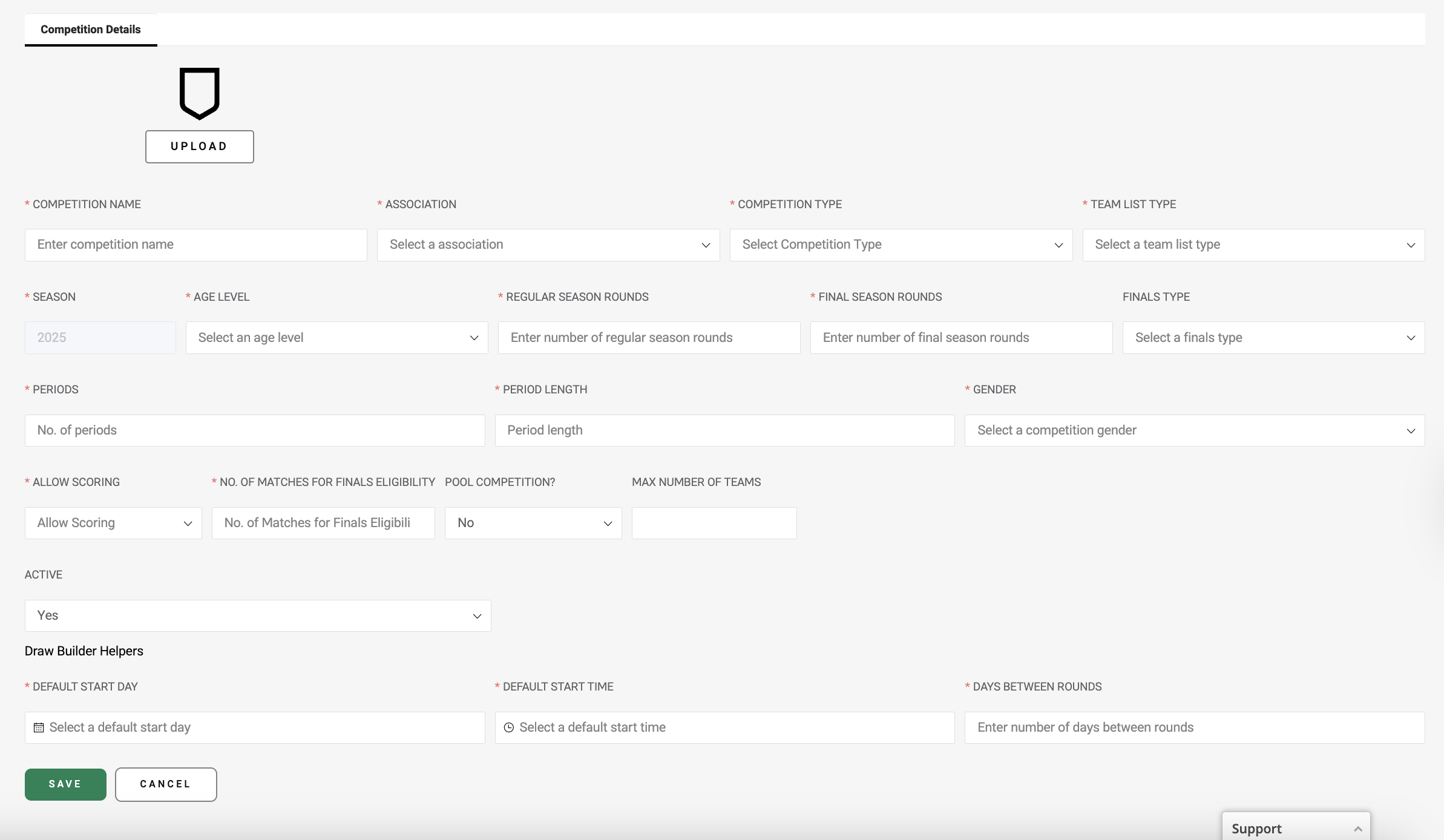
- Competition Registration Link – this will populate once the competition has been created. Competition will not be available for registration until a relevant Competition Fee is created and Open.
- Competition Name – ensure to include the season, comp name, age group, and other defining factors. E.g. “2026 ASSRL Championships – 15s Boys".
- Competition Type –select relevant comp type. The below can only be used for team-based registrations. This determines the Team List Types available for selection. Some options have different ages available, such as “10-12” or “13+”:
- “School Team Competition” for any school comps
- “Masters” for any NRL Masters comps (i.e. exclusively 35+)
- “Social Team Competition” for most comps that are NOT School, Masters, or Representative
- “Representative Team Competition” for comps deemed to be representative level
- Team List Type – select based on the age level and type of match. This further determines the Age Levels available for selection. E.g: “Rugby League: 13 years and above” for general matches for players aged 13+
- Age Level – This determines who can register or be allocated to teams. “Under 10” allows 9 and 10 year-olds (in this calendar year) to register. If this doesn’t suit, select All Ages. ➢ Periods / Period Length – how many periods per match, and how long are they? E.g. Periods = 2, Period Length = 20 would mean each match has 2x 20 min halves. ➢ Gender – this determines who can register and play in the competition. ➢ Allow Scoring - If set to No, scores will not be able to be entered for any matches. This can be used for a non-competitive competition.
- No. of Matches for Finals Eligibility - If a player needs to have played a minimum number of regular season matches to be eligible to play finals, enter the number here.
- Max Number of Teams – can be left blank if there is no maximum but allows you to cap the number of teams registering.
- Accept Private Registrations – when set to “Yes”, this competition will not be available in the Finder for team registration. Setting teams to private is managed via each team.
- Draw Builder Helpers - These settings assist when building the draw for this competition. These can be changed later but you’ll need to enter a Default Start Date and Time and:
- Days Between Rounds – weekly matches = “7”. Or gala days would be “0”
- Venue – the default venue for the matches and also influences the Play Rugby League Finder results.
3. Click SAVE to create your competition. Competition Registration Link will populate once the competition has been created. Competition will not be open for rego until a relevant Competition Fee is created and Open.
4. New tabs will appear. You can return to edit your competition by selecting it from the Competitions tab later:
- Teams Allocation – teams that register to this comp will automatically be allocated, but you can also manually create teams then allocate here.
- Ladders – you can either select a template then edit it to suit, or enter your details from scratch, based on your comp rules.
- Display Options – determines if your competition displays on the Play Rugby League Match Centre or the MyLeague App. It is recommended to leave this set to No until you have published and are happy with your draw.
- Appointments – is used if sharing this competition with a referee club/association so they can appoint referees.
- Matches – your draw will appear here once created. This is the same info as appears in the Matches menu on the left.
More information on Competition Management HERE
RELATED ARTICLES
- Products - Competition fees
- Teams –Manual creation and Allocation
- Team-based registrations: Create Competition
- Products – Member Types
- Team Registration
Was this article helpful?
That’s Great!
Thank you for your feedback
Sorry! We couldn't be helpful
Thank you for your feedback
Feedback sent
We appreciate your effort and will try to fix the article