| Product/Service: | PlayRugbyLeague / MyProfile |
| Permission Required: | NRL.com Account with linked Member Profile |
This article relates to registering to a School or School Region for school-based competitions. See the Related Articles for information on registering to a Club/Association, Program or Course.
Helpful Hints before starting your school-based registration:
- Those involved with school competitions will be provided a link to register from the competition administrator.
- Registrations for school-based teams will NOT necessarily be under your specific school name. It may be under a region or competition name, so it's important to use the link provided.
- You need an NRL.com account to register. If you've been involved in club rugby league or touch football in the last few years, you likely already have an account. If not, you can create one when logging in for the first time. Find out how to Create and Manage your NRL.com account here.
- Registering a NEW Member, or need to LINK someone to your account? We recommend you do this BEFORE starting the registration.
How to Register for a School-based Competition:
Step 1 - Each school will be provided with a link to easily locate their school for registration. Click on the provided link, or copy and paste it into your browser.
Step 2 - Select your School or School Region name – this is dependent on the competition you are competing in, so it’s important to use the link provided. Then, click the green REGISTER button.
Step 3 - As part of the registration process, you will be prompted to login to your NRL.com Account. (If you don't have an existing NRL Account you will be able to Sign Up for one during the registration process).
Note: if you can't remember your password, or not sure if you have an account under a particular email address, use the Forgot Password option. If you don't receive a reset email, check your junk/spam folder or try another email address.
Step 4 - Once you are logged in to your NRL Account, select the participant you wish to register, or click 'ADD A NEW PARTICIPANT'.
Note: ADD A NEW PARTICIPANT means linking an existing Member to your account, OR adding an entirely new participant who hasn't been involved in the game before. You may need to restart the registration process after Adding a Participant.
Step 5 - Complete the registration form, ensuring the 'Type of Registration' field is correct as per the experience you are registering for. There will be some different questions depending on the Member Type selected. For example, a Coach will need to advise the age group they are coaching.
Options may include:
- Player School (all Players to register under this Member Type)
- Coach
- Trainer - includes LeagueSafe and Sports Trainer (League First Aid, Level 1 & 2 Sports Trainers)
- Volunteer - generally for roles other than specifically Coach or Trainer
Step 6 - You will need to complete all required fields to proceed through the form. On the final page, accept the Terms & Conditions of participation, then click:
- COMPLETE REGISTRATION - this will finalise your registration without payment (most registrations will not require payment).
- CREDIT CARD - if there is a fee associated with registration or items selected, you will need to make payment at time of registration.
Step 7 - Confirm your registration. You will receive an email shortly after completion of the registration form.
FAQs
How do I know if I'm registered?
You will receive a confirmation email after completing the registration form advising if your registration was successful, or if it's still pending approval. If it looks like you're NOT registered, try the registration process again. You can only register as each Member Type once, so ensure to double check the Type of Registration being selected.
If you didn't receive your email, or if you're unsure, login to profile.mysideline.com.au/profile/ and you can check either of the following:
NOTE: this will NOT specify if your registration is Pending or Approved.
1. If registered in the current season, your Profile icon will display with added season information such as:
-
- Member Type (such as Player or Volunteer)
- Sport registered to (e.g. Rugby League)
- "Club" Name (i.e. school/school region) you're registered to
Example of registered member:
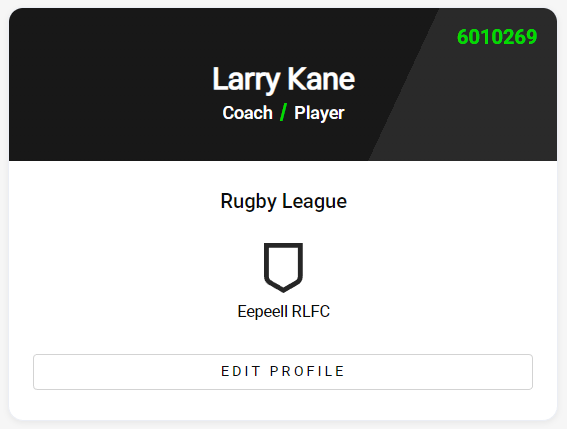
2. You can check your Registration History by:
Step 1 - While logged in to profile.mysideline.com.au/, click the Menu button in the top left corner and select Registration History.
Step 2 - Choose a Member from the drop down list. Check for a current season record under the correct Member Type.
I didn't receive a confirmation email. What now?
First, check and refresh your junk/spam folder. The email should arrive to the email address linked to your NRL.com Account within a few minutes of completing your registration.
If you don't receive an email, your registration likely wasn't completed in full. See details above on how to check your registration status. If you can't see a registration for the current season, try to complete the form again.
If you have troubles with your registration, contact our friendly support team. Ensure to provide details of the participant being registered, where they are registering to, and a description of the problem encountered.
Was this article helpful?
That’s Great!
Thank you for your feedback
Sorry! We couldn't be helpful
Thank you for your feedback
Feedback sent
We appreciate your effort and will try to fix the article